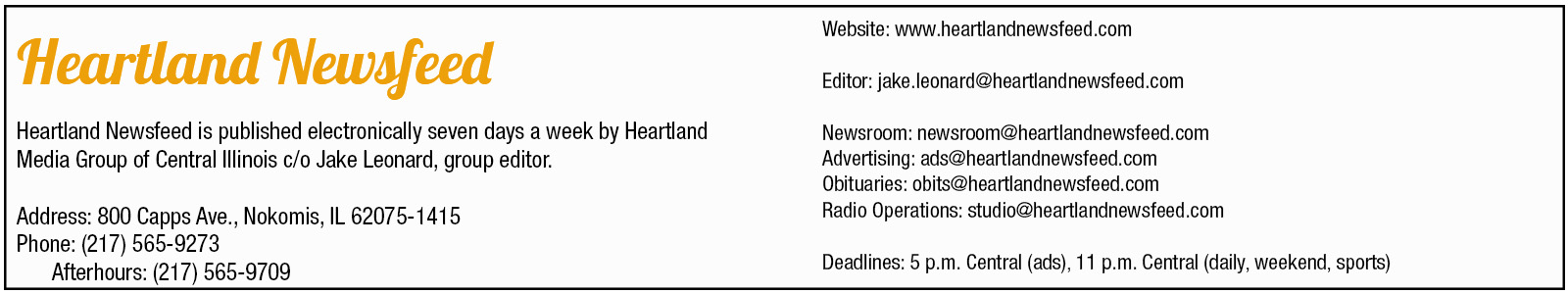No products in the cart.
How to print messages from your iPhone
Millions use iPhones for daily communication. Text messages may become crucial keepsakes for work and school, as memories, or even as pieces of evidence in court. However, the iPhone messaging app does not feature AirPrint, so you can’t use it to print the message like a photo.
Furthermore, our phones can be stolen, our messages can be wiped by accident, and our storage memory can run out. One way to prepare for these situations is to print out our text messages before disaster strikes. Some message printing methods for the iPhone aren’t as easy and convenient as we would like, but those explored here will help you get it done.
Printing methods
Print your messages in a book
Want to print old messages because they are part of good memories? You can print them in the form of a book through services like Mon Livre SMS. It is a great idea for a one-of-a-kind gift that will endure a long time.
This makes us feel that we are the author, the editor, and the protagonist of this souvenir book. We have presented the chance to give it to those we love as a precious part of our lives.
Steps
- Open a dialogue to print, then click on the contact’s name, the “info” symbol, and then “Download”.
- Back up iTunes files: Connect the iPhone to a computer and perform a non-encrypted backup.
- By clicking on “I make my book”, download the Mac or PC version corresponding to your machine, install it, and then run it.
- Click on the contact’s SMS chat file to upload it to Mon Livre SMS.
Copy text then email it to yourself through the Mail app
When date or time stamps are unnecessary, this is the ideal approach to print out messages. Keeping in mind that the other party’s contact details — namely, who says what — will be unavailable.
It’s an inefficient method when dealing with a large amount of data. It will, however, come in handy for printing a few messages as a backup.
Steps
- Open iMessage or any other text messaging program. Choose a discussion, pick a message to print, then press and hold it until a “Copy/More” dialogue appears. Then select “Copy” from the menu.
- On an iPhone, launch the Mail app. Paste the copied message as “new message” and then send.
- New mail will pop up. First, select the option to print. Then choose an AirPrint-enabled printer from the list and start printing.
Take screenshots using your iPhone and print them out as images
You’ll need an AirPrint printer or a PC/Mac linked to a printer for this. The best aspect about taking screenshots is that you can keep all of the crucial information, such as contact information and the date and time of the chat. However, if you need to print a large number of messages at once, this technique isn’t ideal.
Conclusion
There are two specific ways to quickly print texts from an iPhone: sending ourselves an email with copied texts or capturing screenshots and storing them as pictures. Other methods will demand more work, but for creating a unique gift, Mon Livre SMS might be the service to try.