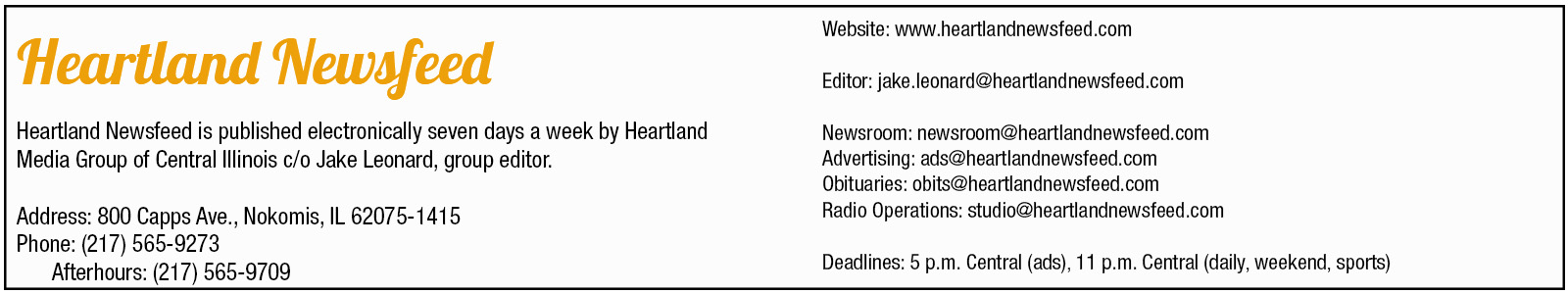No products in the cart.
Five ways to ensure a user-friendly business website
Usability is a key component of a successful website. It ultimately determines if a visitor is able to find what they are looking for. In a business sense, it determines if they end up making a purchase. A website that is not user-friendly is likely to have a much higher bounce rate. This means it will not be producing conversions, so here are five ways that you can fix it.
Keep it simple
A website shouldn’t be difficult to navigate. Most of the time, all the information that you need to convey can be done with few pages. Complex menus, dropdowns, footers, and headers filled with icons can all confuse a visitor. This makes it harder for them to get to the page they want to see. Instead, keep it simple. If you need to provide more information then prompt visitors to download a brochure in which you can elaborate more.
Learn the value of white space
White space is an important feature of web design and development, stopping a website from appearing too cluttered, helping the eye to navigate between text and images and ultimately making a website look more professional. Far too many businesses don’t appreciate the value of white space and overfill their webpages. This includes putting text and images too close together and making the page overwhelming to read.
Advertisements
Make sure that the website has optimization for mobile
Gone are the days when websites were only browsed on a computer, now, they need to be optimized for mobile devices too. A mobile-optimized site will automatically adjust to the smaller screen size. Moreover, this ensures that all text remains easy to read and any buttons remain easy to press. If you aren’t sure if your website is mobile-optimized, then you can test it out yourself on your device. You can also hire a web-design agency to conduct a mobile usability test.
Make sure the website is fast
As the internet gets faster, people want websites to load in an instant. This means that if yours is slow, you could lose customers. Make sure your website is as fast as possible. You can accomplish that by keeping image files small and continuing to compress your code. Additionally, you can use a Content Delivery Network (CDN) that enables content caching. You can easily check your site’s average load speed using analytics software like Google Analytics. With that known, there’s no excuse to have a site that is slow to load.
Keep contact forms simple
Another common error made by business websites is to use a contact form that has too many fields. Contact forms may be great for capturing lead data. However, having one that asks for too much information can be off-putting leaving you empty-handed. Visitors to your website don’t want to feel interrogated when getting in touch or asking for more information. They definitely don’t want to feel like a lead. Keep your contact forms simple by just asking for the basics.